
NaviCon is a hub application which is able to send information on locations searched using smartphone applications or on websites to compatible car navigation systems.
Both the iOS and Android versions can be used free of charge.
For details, visit our website https://navicon.com/ .

There are more than 1000 car navigation system models supporting NaviCon that have been released by Japanese car navigation system manufacturers.
Location information can be sent to over 20 million car navigation systems via NaviCon.
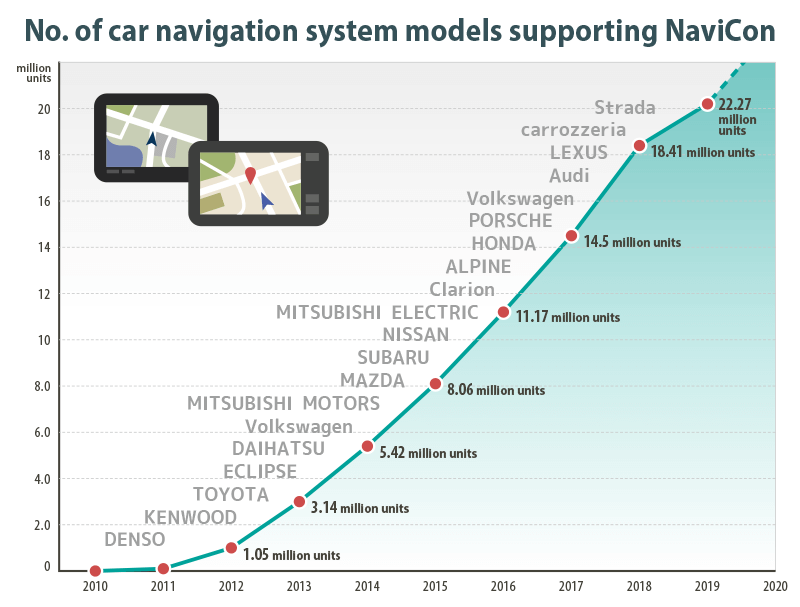
NaviConURL is a URL scheme (API) which starts the NaviCon application from the customer's application or website, and sends the desired location information.
By embedding the URL generated in this service in the link button of the application or website, location information can be sent to the car navigation system via NaviCon by just one click.
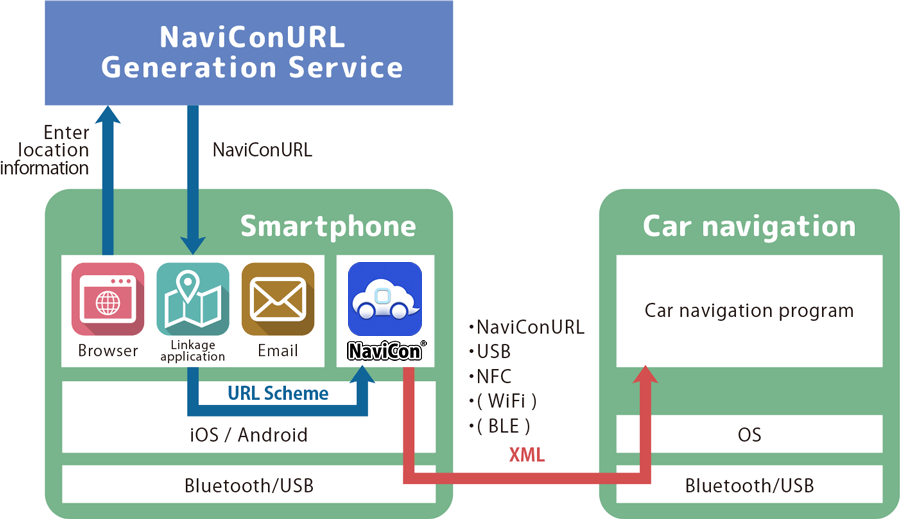
There are two types of NaviConURLs. Please use them according to your purpose of use.
| Type | Open type | Secure type |
| Main purpose | Location information for personal use, consumer use, disclosed to the public, non-copyrighted position information | Location information for corporate use, for use in member services and by specific members, location information protected by copyright |
| Using conditions | ・Data format for public disclosure ・No stealth mode (automatic transfer) ・Secondary usage by Navicon or third parties ・Restriction on number of generations 1000 times/month (To be discussed separately if exceeded continuously) |
・Encryption data format ・Stealth mode (automatic transfer) ・No data storage, no secondary use ・No restriction on number generated |
| Fees | Free | Charged |
This service allows codes to be generated in two ways.
| Method | Manually using a web tool | Automatically by WebAPI |
| Main purposes | Suitable for easily generating the NaviConURLs of a few locations on personal and corporate websites. | Suitable for generating the NaviConURLs of large number of locations dynamically for magazines, guidebooks, applications, etc. Sophisticated functions not found in the manual generation tool are available. |
| How to Use | Enter the location information according to the instructions on the screen. The NaviConURL (text) will be displayed. Copy and use it. | Send location information according to the API specifications to acquire NaviConURL in JSON format. |
| Illustration of Use | 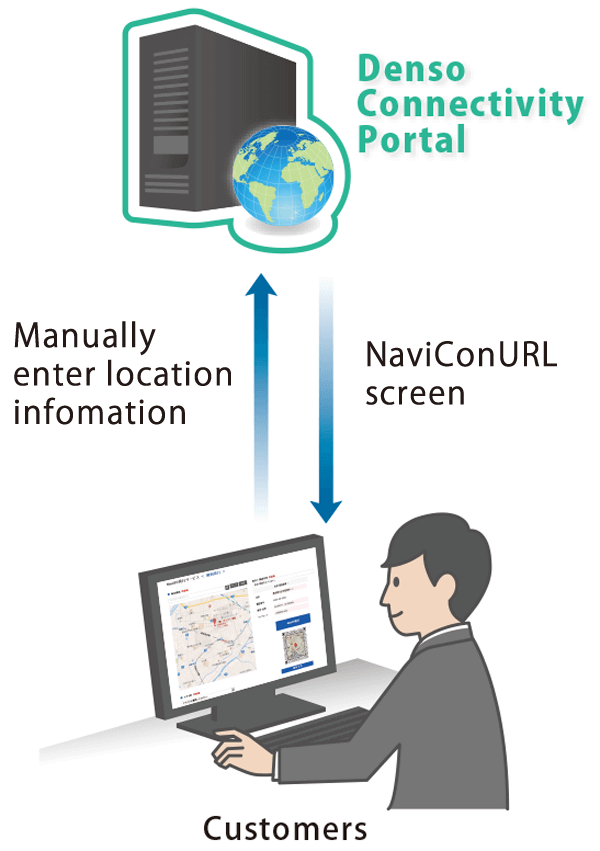 |
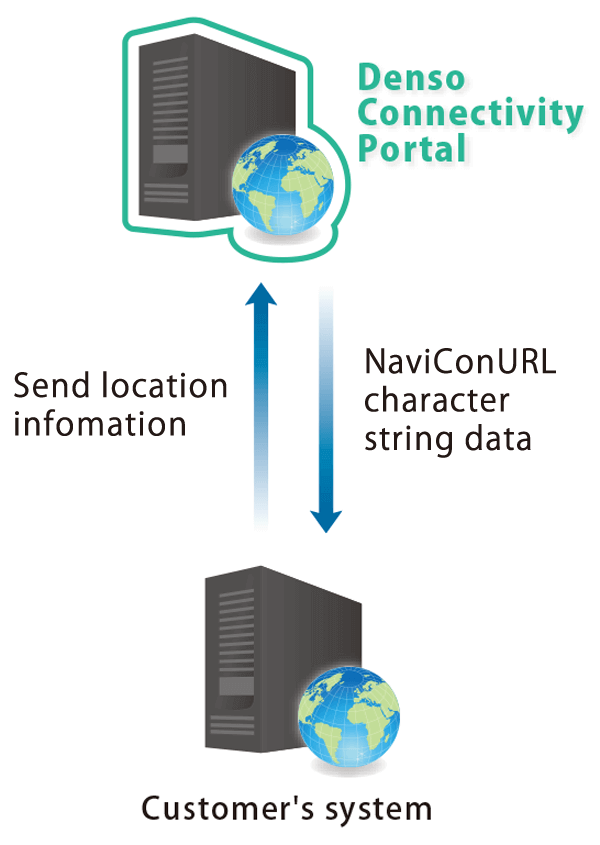 |
The settings items which can be used differ between the Web tool (manual) and WebAPI (automatic).
| Item | Description | Web Tool |
Web API |
| Location name | Displayed name of place. | ○ | ○ |
| Location coordinates / scale | Location coordinates/map scale | ○ | ○ |
| Telephone number | Telephone number of place. (Optional) | ○ | ○ |
| Designation of several locations | Up to five locations can be specified in sequence all at once. | × | ○ |
| Starting message | When NaviCon is started, an on-screen message can be displayed on the map. | × | ○ |
| Stealth mode | Sends location information directly to the car navigation system without operating NaviCon. (Only the secure type can be specified.) |
× | ○ |
| Return address URL | The URL of the return address can be specified after sending location information. | × | ○ |
| Equipment authentication key | Can limited transmission of information to only certain on-vehicle devices. | × | ○ |
You can generate NaviConURLs at this website using the following procedure.
If using an API,(3) and (4) will be carried out automatically.
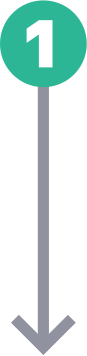 |
 |
Register as member Register your personal or corporate email address. You will receive a member ID for login. | ||
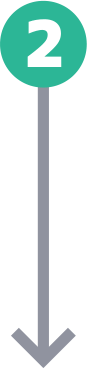 |
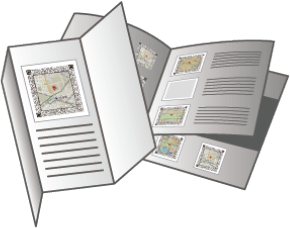 |
Register your purpose Register the purpose of using MapQR (for printed matter, website, application, etc.) If you are using MapQR for several purposes, please register for each one individually. After issuing the member ID, you can generate/manage/edit codes according to purpose. | ||
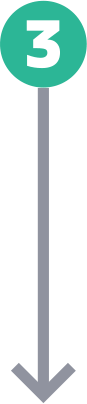 |
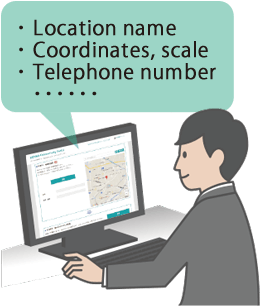 |
Enter location information Enter the information of the facility at the location for which the code is to be issued (name, photo, description, etc.). Based on the information entered, NaviConURL character string will be generated automatically. If using the manual tool, the generated character string will be displayed on the screen. | ||
 |
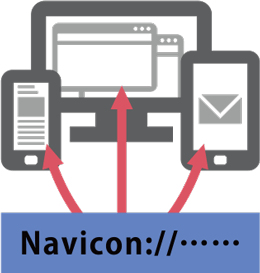 |
Copy & Paste Copy the generated NaviConURL character string, and paste to the website link and mail text. | ||
| ||||
Anyone can use the open type/secure type by registering as members.
The open type is basically free of charge.
However, user continuing to use it over 1000 times/month, please let us discuss the fees separately.
The secure type is free during the free trial period. Those who wish to continue using the service after this period will need to pay usage fees.
Currently, we are having a campaign which extends the usual one-month free-of-charge period to six months.
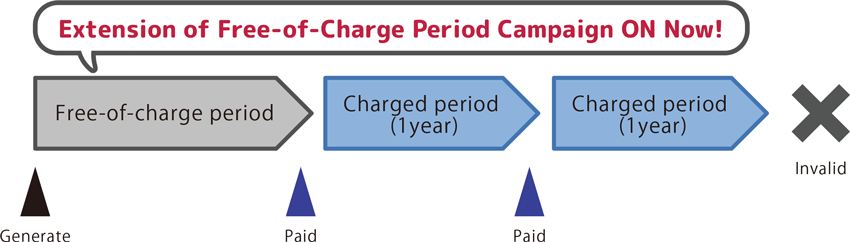
Discounts are given for the usage fees for the secure type according to the number of uses at the start of use.
| No. of codes currently used | Usage fees (annual) excluding tax |
| 1st use | 150,000 yen |
| 2st use | 100,000 yen |
| 3rd use and more | 50,000 yen |
right drawing, at this point, two
(2) and (3) are being used. Consequently,
the prices for the 3rd use is applied.
You can choose to pay by code or by purpose.
Payment methods include credit card and bank transfer( Pay–easy ).
DENSO location information
https://www.denso.com/jp/ja/about-us.html
Mazda Infinity Aomori dealer information
http://www.enfini-aomori.co.jp/sp/
Mitsubishi Motors Starry Sky Project
http://www.mitsubishi-motors.com/jp/events/star/